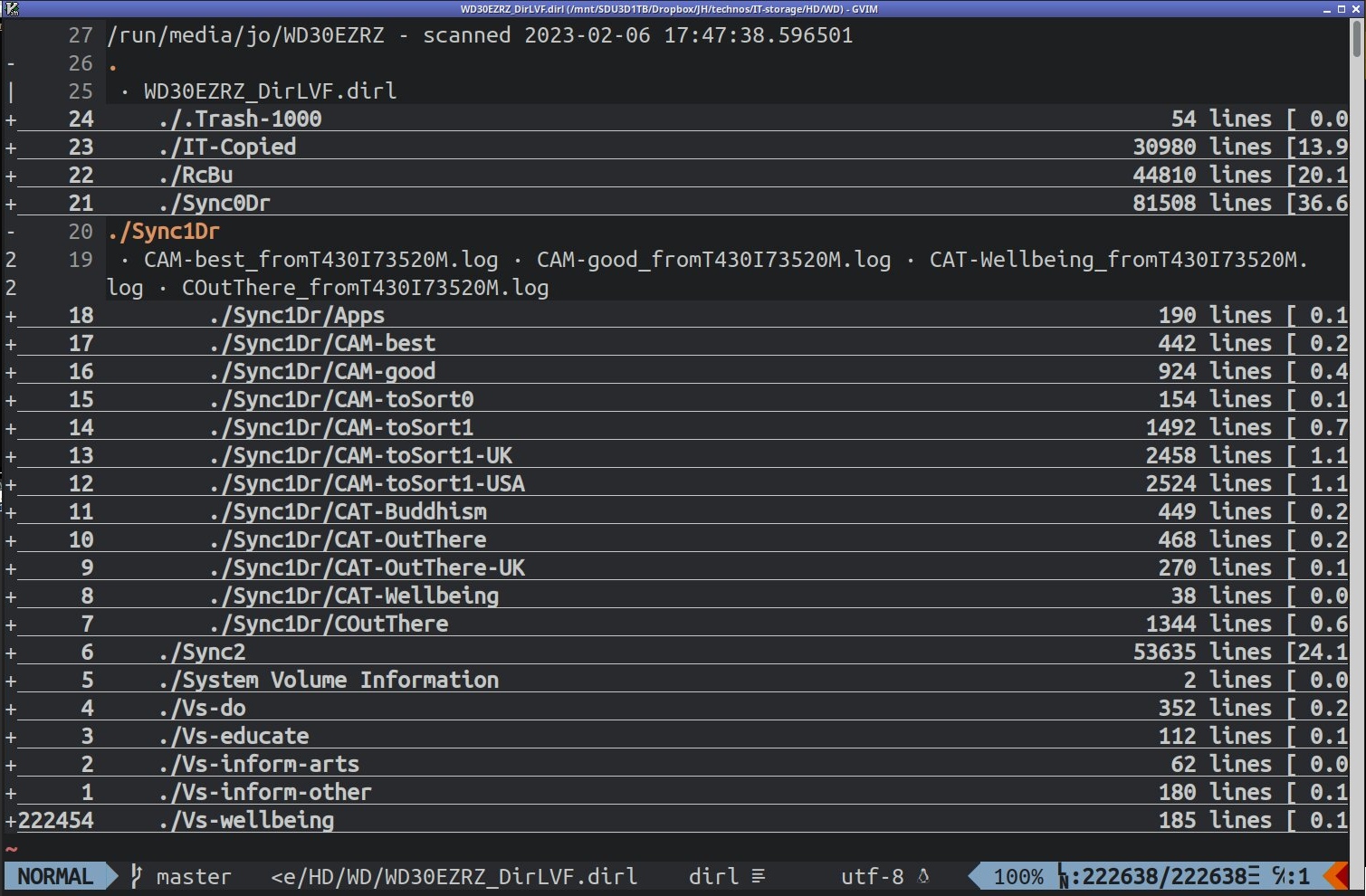managing drive contents
[Dropbox RoboCopy rsync Vim drives, drives, drives
I run an Arch Linux desktop with a few hard drives inside, I have a mini-desktop as backup, also running Arch Linux, a cheap laptop that also breezes along on Arch Linux and, to stay in touch with Microsoft Windows, I have a ThinkPad running on Windows 10 Pro, then, for backup, I’ve got a few portable hard drives and a stack of old disk drives left over from various machines. I keep my machines (including my Android phones) sync’d with Dropbox (and Dropsync), both of which are worth every penny.
A lot of the digital content I have doesn’t need to by sync’d to Dropbox, but I do want it duplicated incase a drive fails - which has happened often enough for me to know that it can happy anytime. So I took some time to develop my own backup strategy.
sync, sync, sync
So Dropbox takes care of the essentials with ease - I can’t find a better service - and I occasionally resort to their 30-day restore functionality. To manage drives that I don’t want to sync up to Dropbox I have a few tools.
Bash, PowerShell, Vim
Before I was able to move most of my digital workflow to the CLI, I tried various GUI drive sync’ing tools, and was always frustrated by their slowness and lack of configurability. Once I was able to learn Bash, PowerShell, and then move up to Vim, most of my digital workflows became a lot easier, and faster. My current data backup strategy depends on these three excellent and ubiquitous toolsets.
rsync
rsync is an indispensable Unix utility, and I use it many times in a week. I had to work to learn how, and I still need to refer to my notes, but with my vimfiles setup, that’s no obstacle. I sometimes use rsync in one-liners, and sometimes via my scripts for regular full-drive backups, FM-rsync-drives.
RoboCopy
Robocopy is the Microsoft Windows native analogue to rsync, and I manage to get it to do enough of what I want, occasionally in one-liners, and otherwise via my script, (File Manage on MicroSoft Windows) sync drives.
Whats on that disk?
With a load of backup disks sitting in a pile on a shelf, I need to have some sort of compact catalogue of what’s on them. I looked at a few available tools, then developed my own strategy:
- A central directory with one master file listing all my drives and a summary of their contents.
- On
LinuxI usedf -hto get the storage size and free space of a disk, andncduto create a quick summary of the parent directories. - On
MSWinI usedu64 -l 1.
- On
- Individual contents files for each disk drive.
- I made a
Pythonscript to save an extremely compact directory listing in the folder that it’s run in, FM-DirLVF. - Those compact directory listings are only truly compact when used in conjunction with my
Vimsetup - here’s an example (all folded up inVim) from my biggest backup drive:
- I made a