human language tools
[Arch Bash Linux Vim Bash
In my Arch boxes I’ve installed Dictd and verbiste, and configured some of my own commands to use them in part of my .bashrc (bashrc-console).
DICT - using my configuration:
$ dmt fuck
No definitions found for "fuck", perhaps you mean:
moby-thesaurus: buck duck luck muck Puck ruck suck tuck yuck funk
$ dwn fuck
1 definition found
From WordNet (r) 3.0 (2006) [wn]:
fuck
n 1: slang for sexual intercourse [syn: {fuck}, {fucking},
{screw}, {screwing}, {ass}, {nooky}, {nookie}, {piece of
ass}, {piece of tail}, {roll in the hay}, {shag}, {shtup}]
v 1: have sexual intercourse with; "This student sleeps with
everyone in her dorm"; "Adam knew Eve"; "Were you ever
intimate with this man?" [syn: {sleep together}, {roll in
the hay}, {love}, {make out}, {make love}, {sleep with},
{get laid}, {have sex}, {know}, {do it}, {be intimate},
{have intercourse}, {have it away}, {have it off}, {screw},
{fuck}, {jazz}, {eff}, {hump}, {lie with}, {bed}, {have a
go at it}, {bang}, {get it on}, {bonk}]
I find dict works best when left in the default configuration of accessing the resources online.
Verbiste works offline:
$ decon aimâmes
aimer, indicative, past, 1, plural
The conjugation output can be long, so I wrote some Bash to compress it like so:
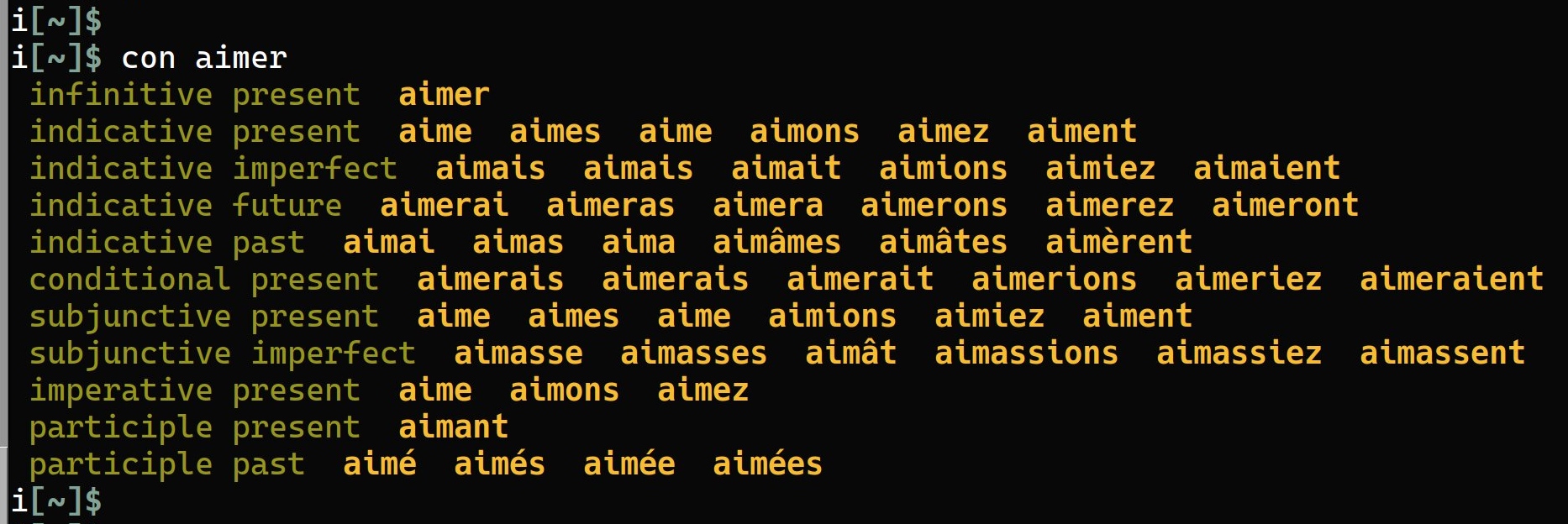
online
- WordReference.com dictionaries are excellent. I refer to them almost daily, either by web page such as Dictionnaire anglais-français, or through the Android app WordReference.com dictionaries.
- Google Translate is of course incredibly useful for deciphering some unknown phrase, maybe in a language I’ve no competence in such as this song title from Miguel Hernández: “Llegó con tres heridas” –> “He arrived with three wounds”.
- I sometimes use it to help find a translation into a foreign language, but with great care, as it can offer unclear translations.
- Google Translate Alternatives.
Vim plugins
In my plugins.vim I packadd thesaurus_query.vim, configured to act on current word with \th, which is neat.
accessing LanguageTool
I write French in a Vim scratch buffer that has this modeline:
vim: se spl=fr: \aa toggles ALE, \lt for LangTool
So words that aren’t in .vim/spell/fr.utf-8.spl (or associated files) get highlit, but I can get some grammar help with the power of languagetool-commandline.jar: \lt calls up vim-langtool, which takes a while to create location list of suggested corrections so I prefer \aa to fire up ALE (the “Asynchronous Lint Engine”).
I needed time to figure out how to configure LanguageTool to be usefully accessible in flavours of Vim in both my Arch linux boxes and my Win10Pro laptop, but it was well worth it!
